To and from BZOB
More information about BZOB? Click on the icons!


To and from BZOB
How do you travel to BZOB? How easily do your employees or customers reach your company? Can it be faster or more sustainable? Check it out on this page. Here you will find travel information, transfer options and various promotions. This way you will find the smartest way to BZOB.

New on BZOB
Do you want to use a shared bike on BZOB? You need the X.bike smart lock app for that. Here read how it works.

Bravoflex and Taxbus
New transport options are also being introduced that will make public transport more flexible. A hub for public transport is being opened on the BZOB business park Bravoflex, a flexible transportation service that runs on demand from stop to stop. In addition, the Tax bus, a door-to-door transportation option, available to residents who want to travel quickly and comfortably to and from their destination. These innovations provide greater accessibility and convenience in the region. You read more here about public transport at BZOB.
Inspiration
Do you want to keep Brainport accessible? Join us. We would be happy to discuss this with you. To work on opportunities, innovations and solutions. Because we can only do that together. Contact us at info@brainportbereikbaar.nl.